Accessing property and contact records from the inbox
Quickly view and manage your contact and property details directly from your communication logs
Invelo’s Inbox not only helps you manage your calls and messages, but also makes it easy to access your contact and property records without leaving the page. This feature allows you to instantly view who you’re communicating with, review their associated properties, and take action — all from one central dashboard.
Here’s how you can access contact and property records directly from your Inbox:
-
Go to the Comms Tab:
Open your Inbox and navigate to the Comms tab. This section contains all your communication logs, including calls, messages, and voicemails.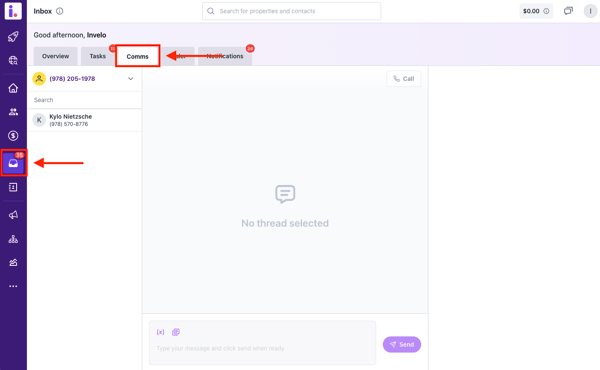
-
Locate the Communication Log:
Search for a specific contact by name or phone number, or browse through your recent communications to find the conversation you want to review.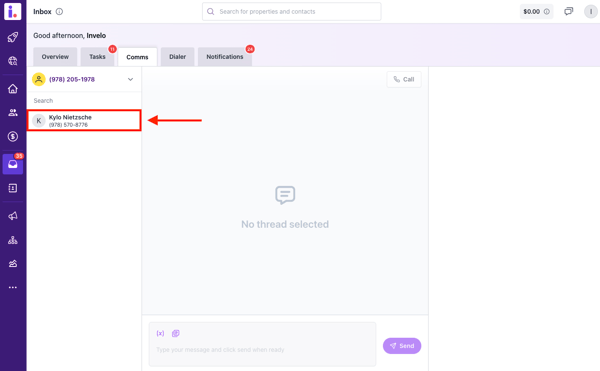
-
View Contact Record:
Within the communication log, click the View Contact button. This will open the full contact record associated with that message or call.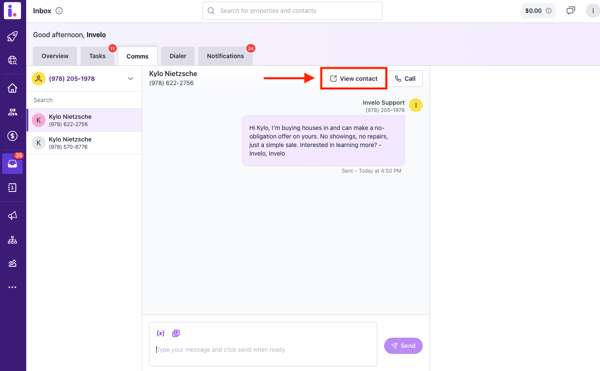
-
Review Linked Property Records:
Once you’re inside the contact record, you’ll see all property records linked to that contact. From here, you can view property details, ownership information, and any notes or activities tied to each property.
By accessing contact and property records directly from your Inbox, you can save time and maintain context during your communications, ensuring you always have the full picture before making your next call or sending a message.