Adjusting property address complete setting for vacant land
Learn how to use the Address complete filter to find properties with incomplete or missing addresses, especially vacant land.
When working with vacant land in Invelo, you may notice that some properties don’t have a complete property address. This is completely normal, unlike standard residential or commercial properties, many parcels of vacant land are identified primarily by their APN (Assessor’s Parcel Number) rather than a street address.
The APN is a unique identifier assigned by the county assessor’s office, used to locate and distinguish parcels of land. Because many vacant parcels don’t have a street number or city designation, you may see incomplete or missing property addresses in your results.
To help you manage this, Invelo includes the Address complete filter, which allows you to decide how complete property or mailing addresses must be for inclusion in your search results.
Understanding the Address complete option
The Address complete setting helps refine your results based on how much address data a property has. You can choose from the following options:
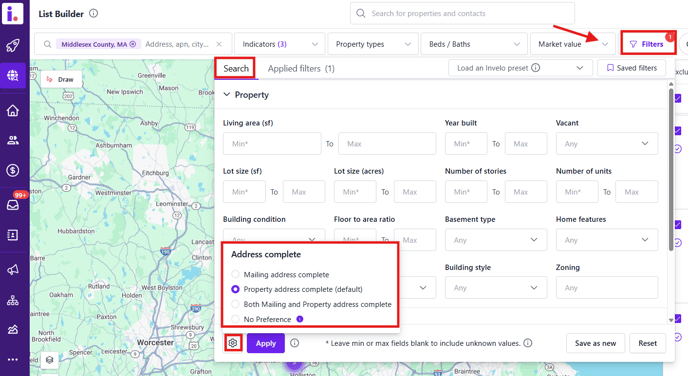
Property address complete (default)
Includes only properties with a full property address (street, city, state, ZIP).
Ideal for most residential or commercial searches.
Mailing address complete
Includes only records where the owner’s mailing address is complete.
Useful when your focus is on owner outreach rather than property location.
Both Mailing and Property address complete
Includes only properties that have both a complete property address and a complete mailing address.
Recommended when accuracy in both fields is required — for example, when sending mail campaigns tied to property location.
No Preference
Includes all property records, even those missing mailing or property addresses.
Best for searching vacant land, since many parcels don’t have a standard address but can still be identified by their APN or map location.
Why It Matters for Vacant Land Searches
Because vacant land data often lacks full address information, using the “No Preference” option ensures you don’t miss valid leads. These properties still have full ownership and parcel data available — just not a typical street address.
Example:
A parcel might appear as:
APN: 123-456-789, County: Maricopa, State: AZ
(No property address available)
Even without a street address, Invelo can display property details, owner information, and zoning or land data for your research.
Best Practice
When building lists that include vacant land:
-
Set Address complete to No Preference to include all valid parcels.
-
Use the draw tool or APN searches to locate and evaluate properties.
-
Review ownership data in the property details view for outreach opportunities.
- Learn how to troubleshoot List Builder results