Bulk skip tracing vs. individual skip tracing
Understanding the difference between bulk and individual skip tracing in Invelo
Overview
Skip tracing in Invelo allows you to find the most up-to-date owner contact information, including mailing addresses, phone numbers, and emails. You can skip trace a single record (individual skip tracing) or multiple records at once (bulk skip tracing). Both use the same data source, but the process and use cases differ depending on your workflow.
Skip trace a single record (Individual skip tracing)
When you run a skip trace for an individual record, you’ll receive the data instantly. You can skip-trace the property record to retrieve the most up-to-date owner details. This process will identify any new or additional owners and return their current contact information as well.
To skip trace an individual record, select the specific record to skip trace and click on the Skip trace button on the right side of Primary Contact
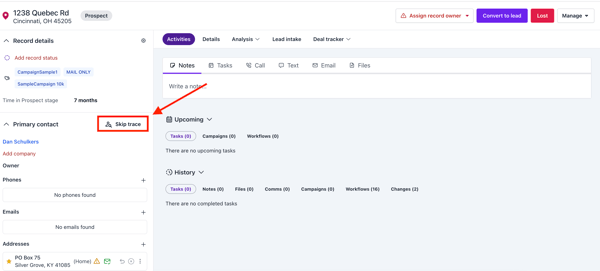
Skip trace multiple records at once (Bulk skip tracing)
To skip trace records in bulk, select the checkbox for two or more records in your Prospects, Leads, or Deals database and click Skip Trace.
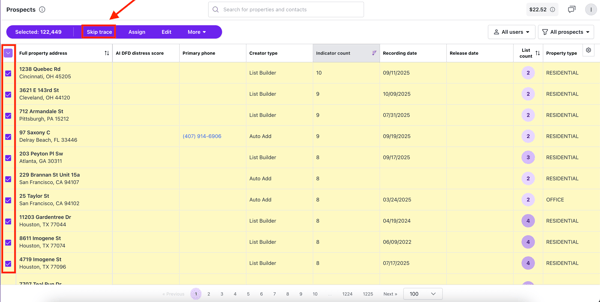
You can also select property records you'd like to be skip traced by filtering your records. Once filtered, select the properties you want to skip trace, then click the Skip Trace button at the top left of the page.
Once your skip tracing results are complete, you’ll receive a notification in your alerts.
Note: Your Invelo account must have sufficient skip tracing credits (for paid subscription plans) or funds in your in-app wallet balance before you can order skip tracing services.
Tip
-
Use individual skip tracing when you want to test data quality or quickly verify owner contact details for a single record.
-
Use bulk skip tracing when preparing for a campaign or enriching a larger list of leads.
-
Check your Last Skip Traced Date to avoid re-tracing the same records unnecessarily.
-
Keep an eye on your skip tracing credits or wallet balance before submitting large batches to prevent delays.