Calling or texting contacts directly from your inbox
Manage all your communication seamlessly without leaving your inbox
Invelo’s Inbox allows you to communicate with your contacts quickly and efficiently—all from one central hub. Whether you need to return a call, send a follow-up text, or review past messages, you can do it directly within the Communications (Comms) tab. This feature helps you stay organized and ensures that every interaction is tracked and linked to the right contact record.
Here’s how to call or send an SMS from your Inbox:
-
Go to the Comms Tab:
Open your Inbox and navigate to the Comms tab. This section displays your complete communication history, including calls, text messages, and voicemails.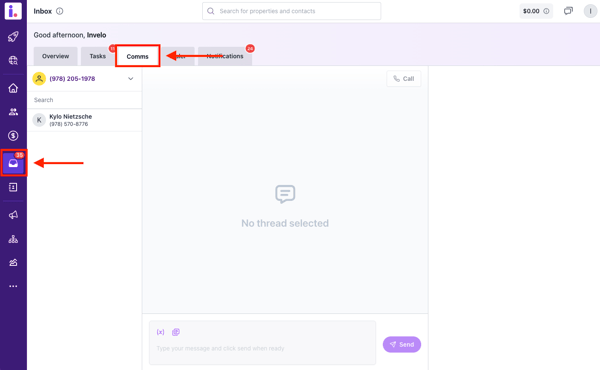
-
Search for a Contact:
Use the search bar to find a specific contact by name or phone number. You can also browse through your recent communication logs to locate the person you want to reach.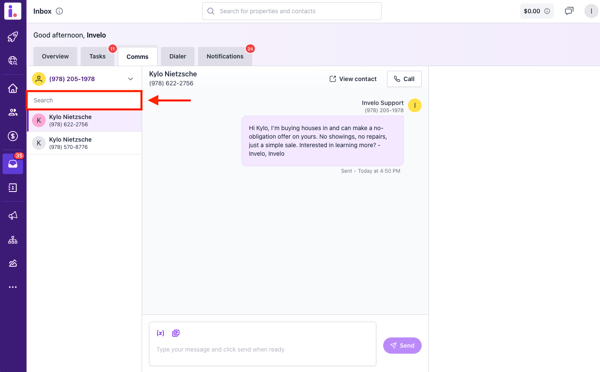
-
View Communication Logs:
Selecting a contact opens the detailed communication history — showing all previous calls, texts, and voicemails exchanged. Reviewing this helps you pick up the conversation where you left off. -
Call or Send a Text:
From the contact’s communication log, you can easily place a call or send a text message directly. This allows you to respond quickly without switching between screens.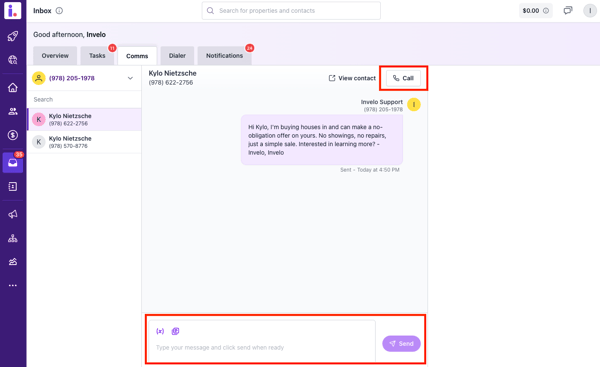
-
Use Templates and Variables:
When composing a text, you can take advantage of SMS templates and dynamic variables (like contact names or property details) to personalize your outreach while saving time.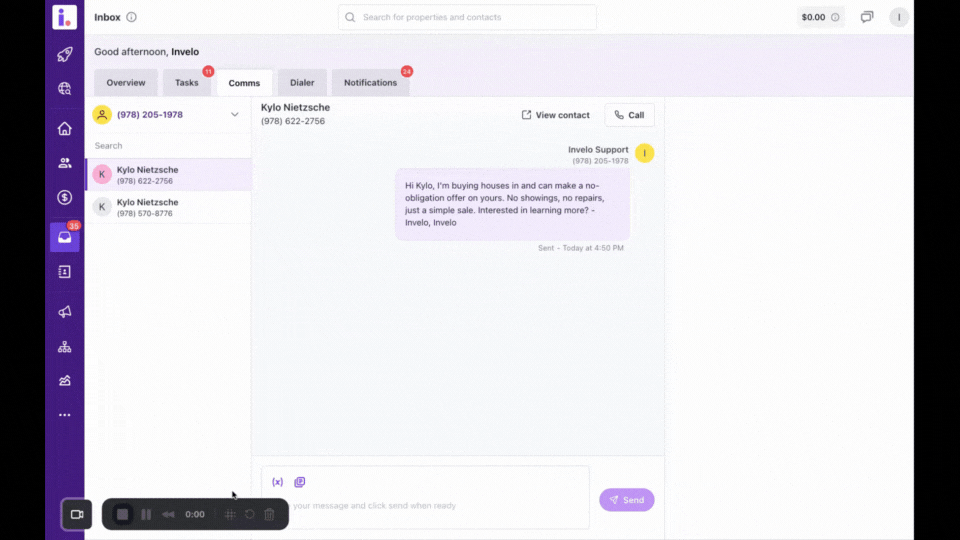
By calling and texting directly from the Inbox, you can manage all your conversations in one place, keeping your communication history organized, efficient, and always accessible.
Need support?
In case you need any additional support, feel free to send the Support team a message through the in-app chat, or email at support@inveloapp.com.