Search for properties by APN in List Builder
Narrow down results using APN with city and state for more accurate property searches
You can now search for properties in List Builder using an APN (Assessor’s Parcel Number) along with a city and state to help you locate specific properties faster and more precisely.
This is especially useful in areas where multiple properties may share the same APN, and you want to narrow your results down to the exact match.
How It Works
When using the search bar in List Builder:
-
Start by typing at least 3 characters of the APN to begin receiving suggestions.
- To narrow down your search results, make sure to add the city and state.
Things to Keep in Mind
-
Exact Match Only:
The APN search feature only supports exact matches. If there’s a typo or formatting error in your search, the system will not show similar or suggested results. -
Properties Can Share the Same APN:
In some cases, multiple properties (especially in different counties) may have the same APN. That’s why we recommend always including the city and state for better accuracy. -
Minimum Characters to Trigger Suggestions:
You must enter at least 3 characters for the system to start showing APN suggestions.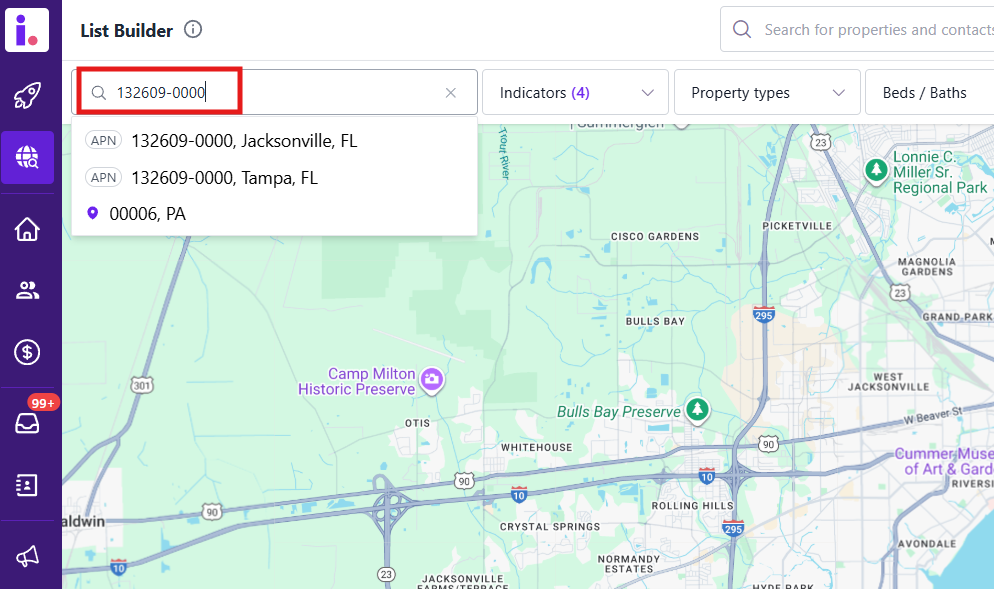
Tips for Successful APN Searches
-
Double-check your APN formatting to make sure it matches what the county uses.
-
Always use commas to separate the APN, city, and state.
-
If you're not finding a property, try searching by full address as an alternative.
Need support?
In case you need additional support, the Customer Success team is happy to assist you. Just send us a message through the in-app chat or send us an email at support@inveloapp.com.