Locating your call notes from dialer sessions
Learn how to access and view notes taken during your calls in Invelo
When using Invelo's built-in dialer, you can take notes during your calls to keep track of important details and next steps. These notes are automatically saved and attached to the specific call activity, ensuring that your call history remains organized and easy to review later.
Where call notes are saved
Notes taken during a dialer session are saved as call notes within the call activity itself. This means:
- They are not stored in the general Notes section of the contact or property record.
- Instead, they are linked directly to the specific call event in your activity log.
This design keeps your notes tied to the exact conversation they belong to, so you always have clear context for every call.
How to view call notes
To access notes from a previous call:
- Open the contact or property record associated with the call.
- Scroll down to the Activity section.

- Look for the call activity entry that corresponds to the dialer session.
- Click or expand the activity to view the call notes saved for that specific call.
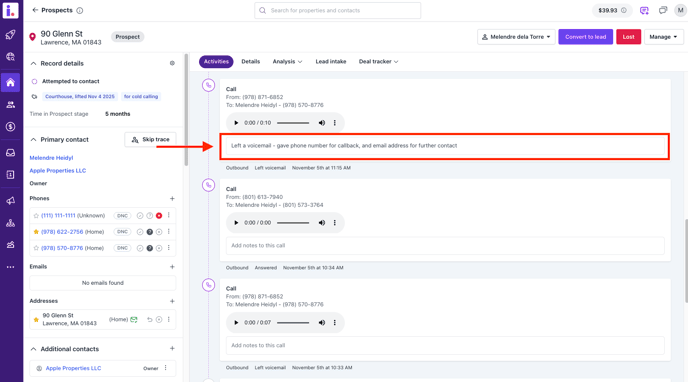
You'll see your notes listed there, along with call details such as the duration, date, and outcome.
Call notes taken during dialer sessions are saved inside the call activity, not in the record's general Notes section. To review them, simply open the related contact or property record, locate the call activity in the Activity log, and expand it to view your notes.