Skip tracing indicators within contacts
Understand what the skip tracing indicators reveal about your contacts
When you skip trace a contact record, Invelo returns valuable insights beyond just updated contact details. These include demographic information (like estimated age) and distress or risk indicators that can help you assess the contact’s financial standing and motivation to sell.
Where to find the indicators
In the Contacts profile, look under the Indicators section on the left panel. You’ll see:
-
Last skip traced: Shows the most recent date the contact was skip-traced.
-
Distress indicators: Displays any signals of financial or legal distress (e.g., bankruptcy, liens, or foreclosure history).
-
Risk indicators: Highlights other potential red flags, such as judgments or records that suggest financial instability.
If the contact has never been skip-traced, these sections will show “No distress indicators” or “No risk indicators.”
Running skip trace within contacts
You can skip trace directly from the contact record by selecting Skip trace at the top right. Once processed, Invelo will update the contact’s information and automatically display any available indicators.
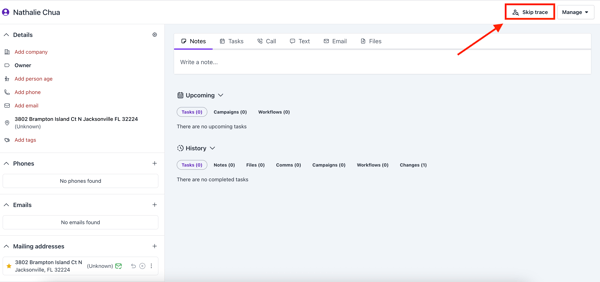
For a full list of data skip tracing provides, check out What information does skip tracing provide?
To learn how to run individual or bulk skip traces, visit Bulk vs. Individual Skip Tracing