Using Invelo’s built-in dialer for your outreach
Streamline your calling process and manage outreach directly within Invelo
Invelo’s built-in dialer enables you to connect with property owners and contacts directly from the platform—no third-party integrations required. Designed for convenience and efficiency, it lets you make outbound calls, and automatically log every interaction under the corresponding contact record. With this tool, you can manage your outreach efforts in one place and ensure that no conversation slips through the cracks.
Making Outbound Calls
You can place calls directly from your Prospects CRM.
We recommend using filters to narrow down and surface the properties or leads you want to target. This helps you stay organized and streamline your outreach process during your call session.- Select the properties you'd like to reach out to for your calling session.
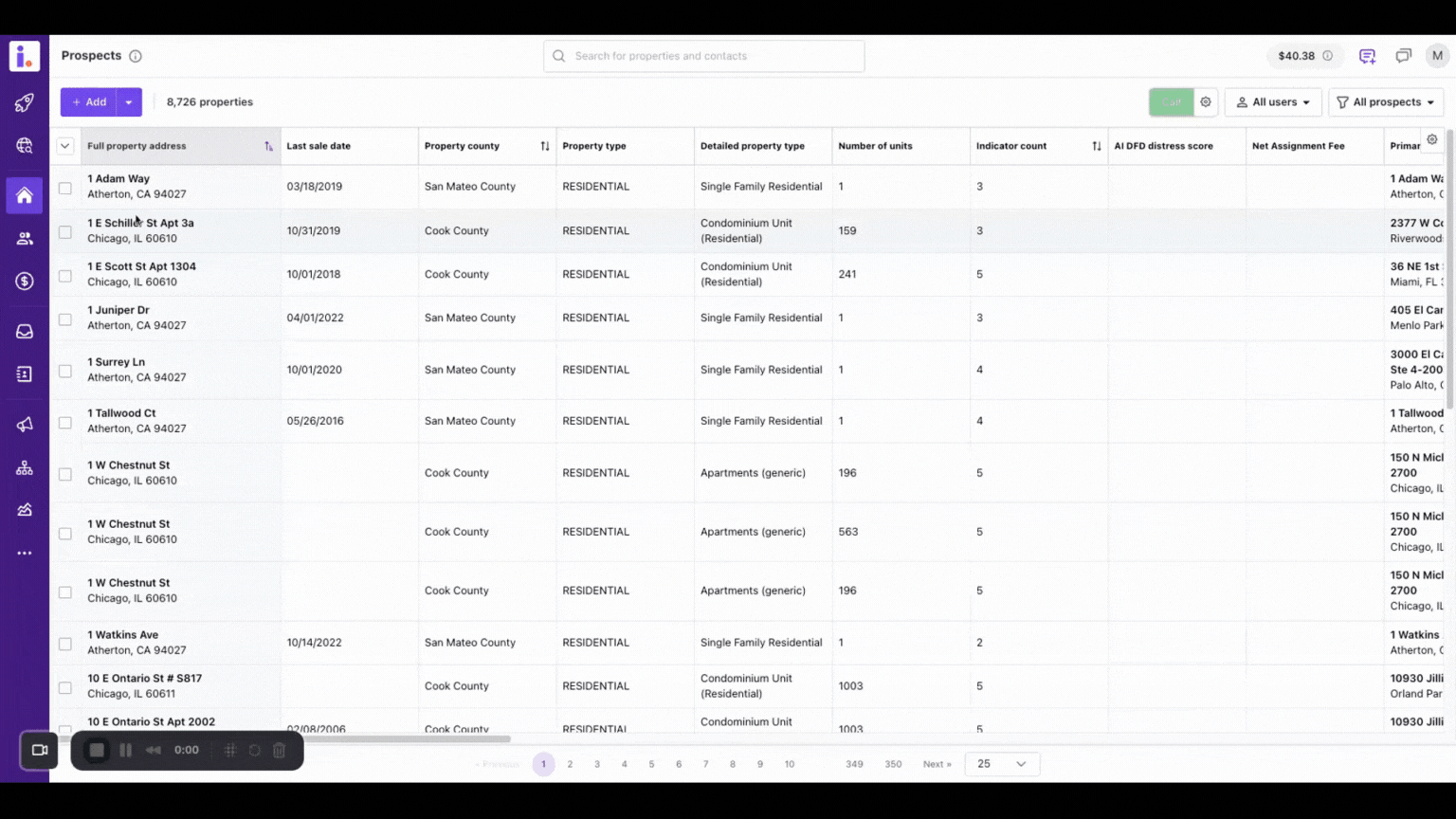
-
Click the Call icon on the top of the page.
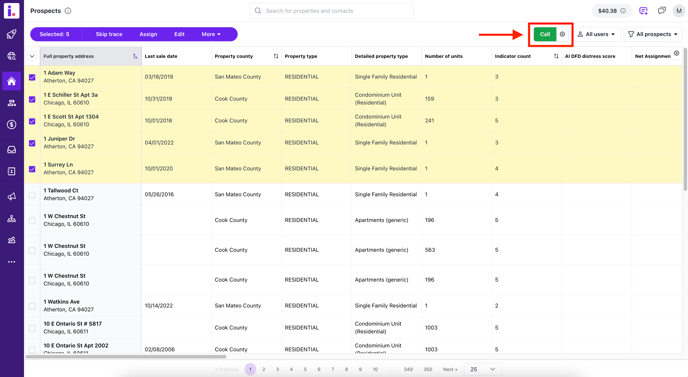
-
Once the dialer opens, you'll be seeing the property address, indicators, name and number of the contact, and the call script.
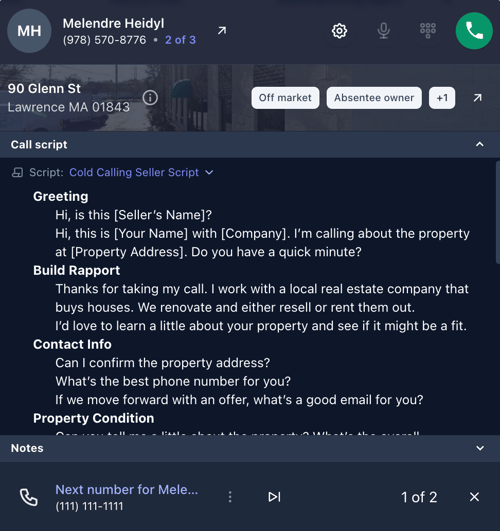
-
When the call connects, you’ll have options to mute, or end the call.
-
Notes taken during the call are automatically linked to the contact record for easy tracking.
- After the dialing session, you'll see an overview of the call results with the following details:
- Contacts queued, called, or skipped
- Calls made
- Average call duration
- Calls answered
- Times spent on calls
- Call results (appointments, neutral, negative)
Managing Call Logs and Recordings
Every call made or received through Invelo’s built-in dialer is automatically recorded and logged for your reference.
You can view your call history within each property record, under the Activity tab. Each log includes details such as the contact name, phone number, call duration, and status.
From here, you can also play back recorded calls directly or review other related activities tied to that specific property record.
Call Results and Follow-Ups
After each call, you can log a Call Result to keep track of your outreach outcomes.
- The call results are segmented three ways: positive, neutral, and negative.
- Positive call results: appointment set, hot lead, warm lead, cold lead.
- Neutral call results: no answer, left voicemail.
- Negative call results: disconnected, not interested, wrong number, wrong contact, sold.
-
These results help you monitor lead engagement, track performance, and prioritize your next actions.
With Invelo’s built-in dialer, every conversation—calls, voicemails, and outcomes—stays connected to the right contact record. This ensures complete visibility into your communication history, helping you manage your outreach more efficiently and convert more leads with less effort.
In case you need any help with Invelo's built-in dialer, feel free to send our support team a message using the in-app chat or email at support@inveloapp.com.