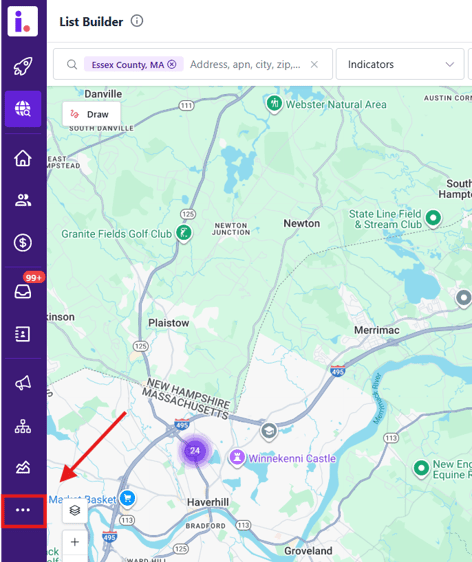Using tags to organize lists
A quick guide to keeping your lists organized and easy to manage in Invelo.
Tags in Invelo are a simple but powerful way to stay organized when managing multiple lists or records.
Tags are a great way to have deeper organization. They are optional keywords that you can add to any record to help group similar records.
They act like digital labels, allowing you to quickly identify and organize lists by campaign, location, or property type, making it easier to filter, search, and manage your data efficiently.
Why Use Tags?
Using tags helps you:
-
Group lists by location (e.g., “Atlanta,” “Orlando Metro”)
-
Identify marketing campaigns (e.g., “Q4 Mailer,” “Follow-up SMS”)
-
Categorize list types or data sources (e.g., “Courthouse,” “Realtor Amanda,” “Vacant”)
-
Stay organized when managing multiple markets or teams
How to create a tag
1. Go to the more section
On the left-hand side of your account, click the three dots or the more section
2. Click Data attributes
Click Tags to create a tag
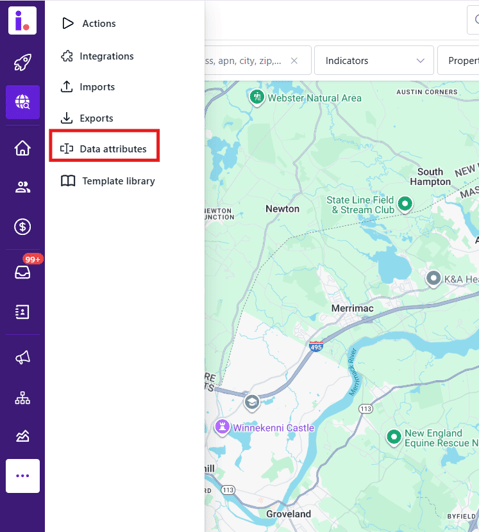
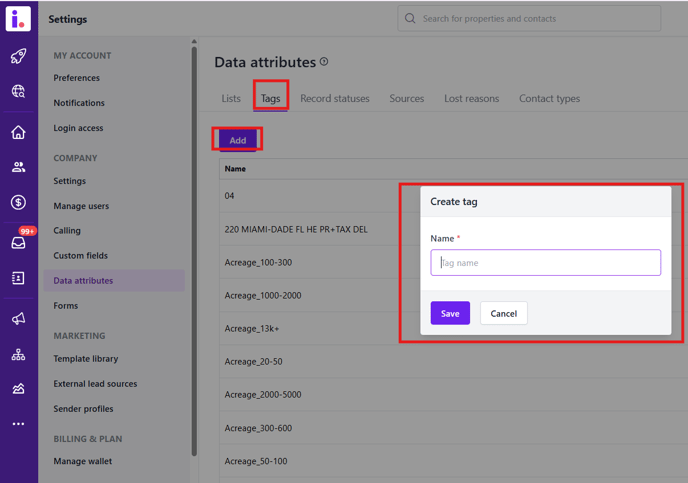
You can add multiple tags to one list for better categorization.
How to Filter Records by Tag
To quickly find records associated with a tag:
-
Go to Prospects, Leads, or Deals
-
Use the Tag filter
-
Select your desired tag — Invelo will display all records that match
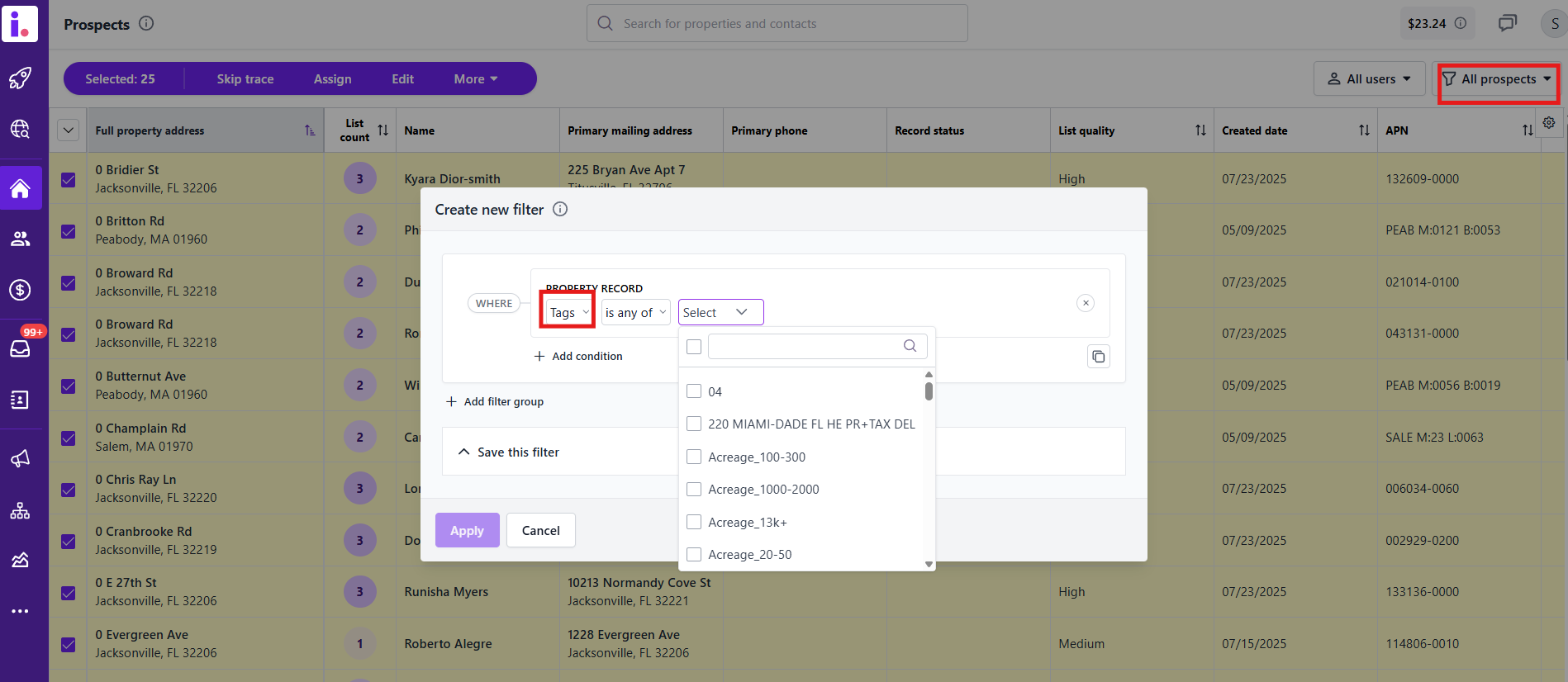
This feature is especially helpful for pulling up lists created for a specific campaign, market, or team activity.
You can also apply tags in bulk — perfect for large data sets or teams managing multiple campaigns. Simply select multiple records, click “Edit” → Tags,” and apply a shared tag in one go.
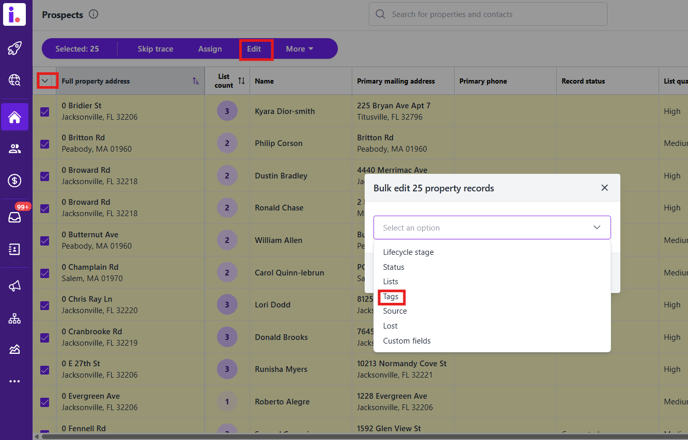
Best Practices for Using Tags
-
Keep tags short and clear (e.g., “Vacant – Dallas” instead of “Vacant Properties in Dallas, TX”)
-
Use consistent naming conventions across your team
-
Review and clean up old tags periodically
-
Combine tags with filters for refined searches and better organization