-
Getting Started
-
List Builder
-
Importing
-
CRM
-
Workflows
-
Marketing
-
Integrations
-
Video Tutorials
-
FAQs
-
Invelo 2.0
-
Masterclasses
- The 4 Principles to Scaling Your Business with Cody Hofhine
- Lease Options 101 with Joe McCall
- Find, Screen, and Keep Key Talent with Jason Lewis
- Online Marketing for Motivated Sellers with Trevor March
- Why You’re Not Taking Action with John Jackson
- 7 Roadblocks to Women Investing with Andresa Guidelli & Elizabeth Faircloth
- The Pursuit of Excellence with Patrick Precourt
- The Magic of Seller Financing with Andrew Schlag
- Raising Capital - Building Trust & Relationships with Investors with Sir Brad Blazar
- Scaling Your Capital Stack with Matt Rodak
- Growing Your Dealflow Through Paid Lead Generation with Mike Hambright
- Men's Health - The Testosterone Epidemic with Ali Gilbert
- Build Your Business Through Cashflow Management with David Richter
- How to Buy and Sell Beautiful Homes in Beautiful Neighborhoods with Ron LeGrand
- How to Convert More of the Leads You Are Already Getting with Justin Colby
- Fool Proof Financial Formula - How to Buy the Most Profitable Deals with Pamela Bardhi
- How to Turn Your Real Estate Hustle Into a Real Estate Empire with Kent Clothier
- Unlocking Success - Mastering Mindset and Building Winning Teams with Tony Javier
- Developing a Winning Selling Process and Overcoming Objections with Confidence with Steve Trang
Aircall integration setup
How to connect Invelo to Aircall
Aircall integration overview
Aircall is the cloud-based call center and phone system of choice for modern businesses. A voice platform that integrates seamlessly with Invelo. Aircall was built to make phone systems easy to manage – accessible, transparent, and collaborative.
Install the Aircall integration
-
In your Invelo account, click the Profile icon in the top navigation bar. Under System Settings, select Integrations.
-
Click Add Integration and then select Aircall.
-
Click Connect with Aircall.
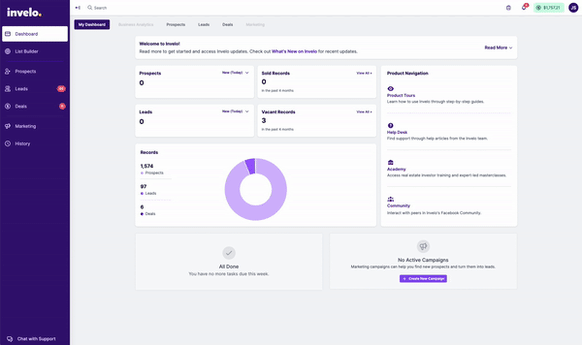
-
If you are not logged into your Aircall account, you will be prompted to sign in. Once signed in, you will be prompted to Authoize Aircall to access your Invelo account. Click Authorize in the bottom right of the screen.
-
Click Add numbers.
-
Select the phone numbers you want to connect to Invelo and then Confirm.
-
Click Add numbers in the bottom right of the screen.
-
Aircall with authorize the connection to the phone numbers selected and bring you back into Invelo, where you can map your Aircall users to your Invelo users.
-
Click Save Changes.
We suggest using Aircall's support resources if you need help with navigating their app.



