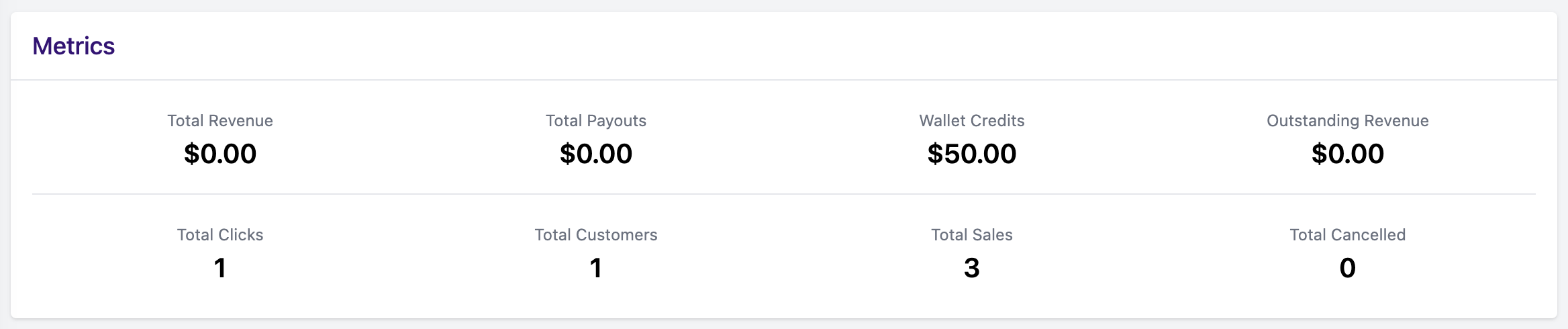Get referral credits and affiliate rewards
How to get rewarded for referrals
Invelo offers a referral and affiliate program that rewards users for spreading the word about our platform. By inviting friends, colleagues, or sharing Invelo with your network, you can earn referral credits and affiliate rewards that can be applied towards your in-app wallet, or withdrawn as cash. This article will guide you through the steps to get started, track your referrals, and maximize the benefits of the referral and affiliate programs.
There are two ways to receive rewards for referring users to Invelo:
-
The Referral Program rewards you with in-app wallet credits (Available for all users)
-
The Affiliate Program rewards you with cash payouts (Paid plans only. Upgrade here)
The Referral Program
You are automatically provided with a unique referral link when you create an Invelo account. Every time you share your referral link with someone and they sign up for a paid account, you and the person you refer will each receive $50 in in-app wallet credits.
To find your unique referral link:
- Click your profile icon and select Referral rewards. You will be redirected to the Referral rewards tab afterwards.
- You will be asked to enter your Invelo log in details for security purposes.
The Affiliate Program
Anyone with a paid plan can become an affiliate. To become an affiliate, click the Upgrade to Affiliates button underneath Your Referral Link.
Affiliate tiers
There are three tiers to Invelo's Affiliate Program. Each tier offers more rewards and is based on the number of paid plan users you refer.
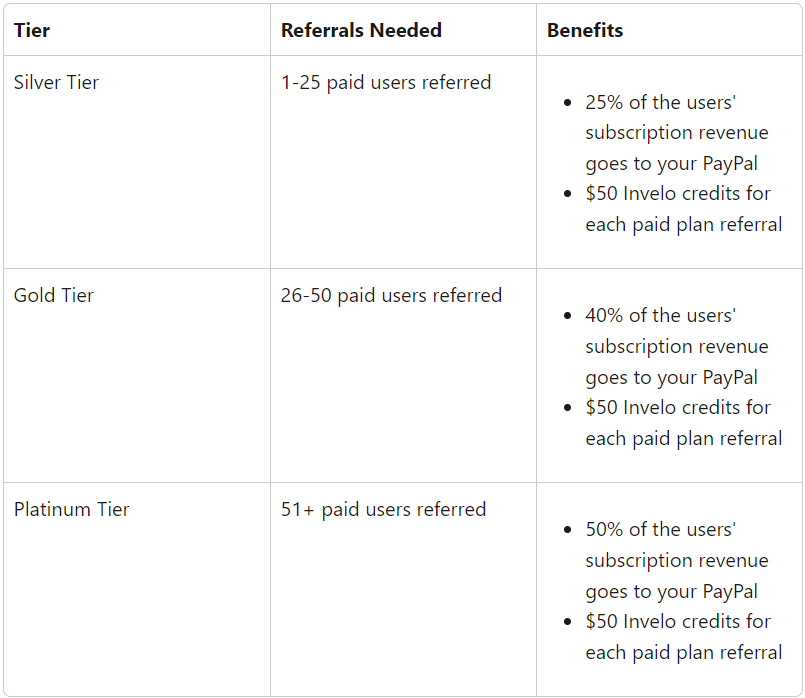
How to receive payouts
Payouts only applied to the Affiliate program since the Referral program only rewards with in-app wallet credits. In order to receive a payout, you will need to create a PayPal account if you don't already have one. Once you have a PayPal account, enter the email address associated with your Paypal account to the PayPal Email Address field and click Save.
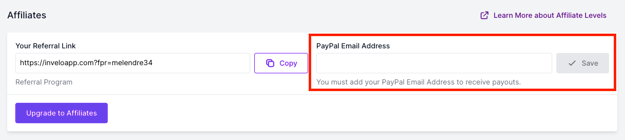
Invelo submits payouts on a monthly basis when the user has earned a minimum of $50.
Real-time Metrics
Invelo offers real-time metrics so you can keep up to date on how many people are signing up for Invelo through your referral and affiliate links. The following metrics that are available are as follows:
- Total Revenue - the total amount of revenue that you made for referring users to Invelo. (Affiliate Program only)
- Total Payouts - the total payout that Invelo has sent to you via your PayPal account. (Affiliate Program only)
- Wallet Credits - the total amount of in-app wallet credits that you earned for referrals who have upgraded to paid plans. (Referral Program only)
- Outstanding Revenue - the total amount of revenue that has not been paid out and is due to you. (Affiliate Program only)
The following metrics will reset back to zero any time you change or are promoted to the next tier of the Affiliate Program.
- Total Clicks - the total number of clicks on your referral link. (All Programs)
- Total Customers - the number of referrals who have signed up for a free or paid plan. (All Programs)
- Total Sales - the total number of transactions from all referred users. This includes recurring monthly subscriptions, in-app wallet purchases, upgrades, and downgrades. This is not directly correlated to the number of sales that you will receive rewards on. (All Programs)
- Total Cancelled - the total number of users that have canceled their Invelo account. (All Programs)
Example of a Referral Program