How to use Invelo triggers and actions with Zapier
*Please note that you can only find Invelo in Zapier through this link and need a Zapier account to use the integration.
Zapier is an online automation tool that connects your apps and services. You can connect two or more apps to automate repetitive tasks without coding or relying on developers to build the integration. This guide walks you through key concepts to help you get started with Zapier.
Invelo can be used as a trigger and an action with Zapier.
Invelo Triggers
Triggers are used to send data from Invelo to another app. The following triggers are currently available.
New Marketing Batch Trigger
This trigger is used to send data to another app for marketing or follow-up purposes. For example, you can send contact and phone information to a dialer for cold calling.
When creating a marketing campaign in Invelo, you can use a custom sequence to trigger a Zap. Within the custom sequence, select Zapier under Export Method. Once the marketing campaign is active, the trigger will occur on the send date of the custom sequence.
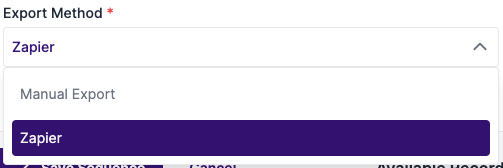
*The only way we can send info through a zap is through creating a custom sequence by creating a marketing campaign selecting zapier
Invelo Actions
Actions are used to receive data from another app into Invelo. The following actions are currently available.
Add/Update Record
This action is used to receive data from another app to create or update records in Invelo. For example, you can create a trigger on a website form that will create a new lead in Invelo.
Update Phone Type/Status based on Contact
This action is used to receive data from another app to update phone types and statuses in Invelo based on the specific contact. For example, you can create a trigger in your dialer so that when you tag a phone number as wrong number, it will update the specific contact's phone number accordingly, in Invelo.
Update Phone Type/Status
This action is used to receive data from another app to update phone types and statuses in Invelo. For example, you can create a trigger in your dialer so that when you tag a phone number as wrong number, it will update the phone number accordingly, in Invelo. The difference between this action and the Update Phone Type/Status based on Contact action is that this action will change the phone status of all phone numbers in Invelo that match the phone number that was sent from the other app.
