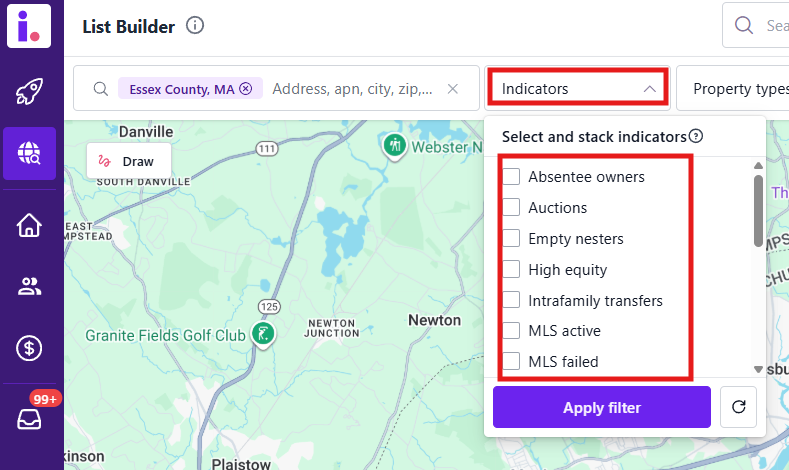What is the difference between Indicators and Lists?
Understanding the Difference Between Indicators and Lists in Invelo
When managing your real estate data in Invelo, it's important to understand the difference between Indicators and Lists. Both serve essential functions in organizing and tracking properties, but they operate in fundamentally different ways.
Indicators: Dynamic Property Attributes
Indicators in Invelo are dynamic tags that update automatically based on real-time data changes. This means that a property can have an indicator today but lose it tomorrow if its status changes.
How Indicators Work
-
Indicators are system-generated and applied to properties based on their current status.
-
They are updated automatically when the status of a property changes.
-
A property can gain or lose an indicator without user intervention.
Example of an Indicator in Action
If a property becomes vacant, it will receive the Vacant indicator. However, if that property is later occupied again, the Vacant indicator will be removed. This ensures that your data remains up to date without requiring manual updates.
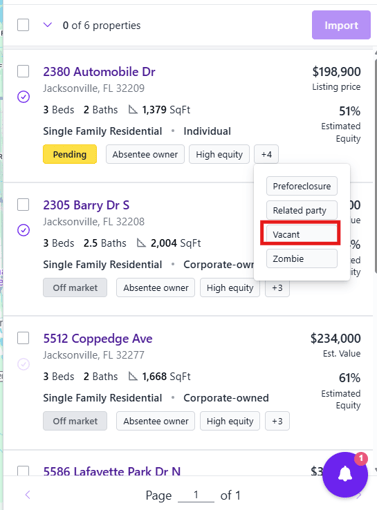
Lists: Static Property Organization
Unlike indicators, Lists in Invelo are static and do not change unless you manually edit them. Lists allow you to categorize properties based on your own criteria, helping you track why a property is in your database and what actions you plan to take with it.
How Lists Work
-
Lists are user-generated and remain unchanged unless manually updated.
-
Properties must be added or removed from a list manually.
-
Lists help you track and organize leads based on specific investment strategies.
Example of a List in Action
If you create a list called "Driving for Dollars", you can manually add properties that you’ve identified while driving around. These properties will stay in this list until you choose to remove them, regardless of whether their indicators change.
When to Use Indicators vs. Lists
-
Use Indicators to track real-time property changes and market conditions.
-
Use Lists to categorize properties based on your own criteria and workflow.
-
Combine both to efficiently manage and segment your property database.
By understanding and leveraging Indicators and Lists, you can better organize your leads, track property status, and optimize your investment strategy in Invelo.
Understanding indicators in List Builder
Stacking Indicators in List Builder to target highly motivated prospects
Types of indicators available in Invelo
Interpreting current stacked indicators
What is the difference between Indicators and Lists?
Need more help? Check out our other help desk articles or reach out to our Customer Success Team at support@inveloapp.com